How to Use Wplace Calculator
8/24/2025
Wplace Calculator Effect Demonstration

What is the Wplace Calculator?
Wplace Calculator is a pixel art conversion tool designed specifically for wplace.live. It helps you convert any image into perfect pixel art and automatically calculates the number of pixels required.
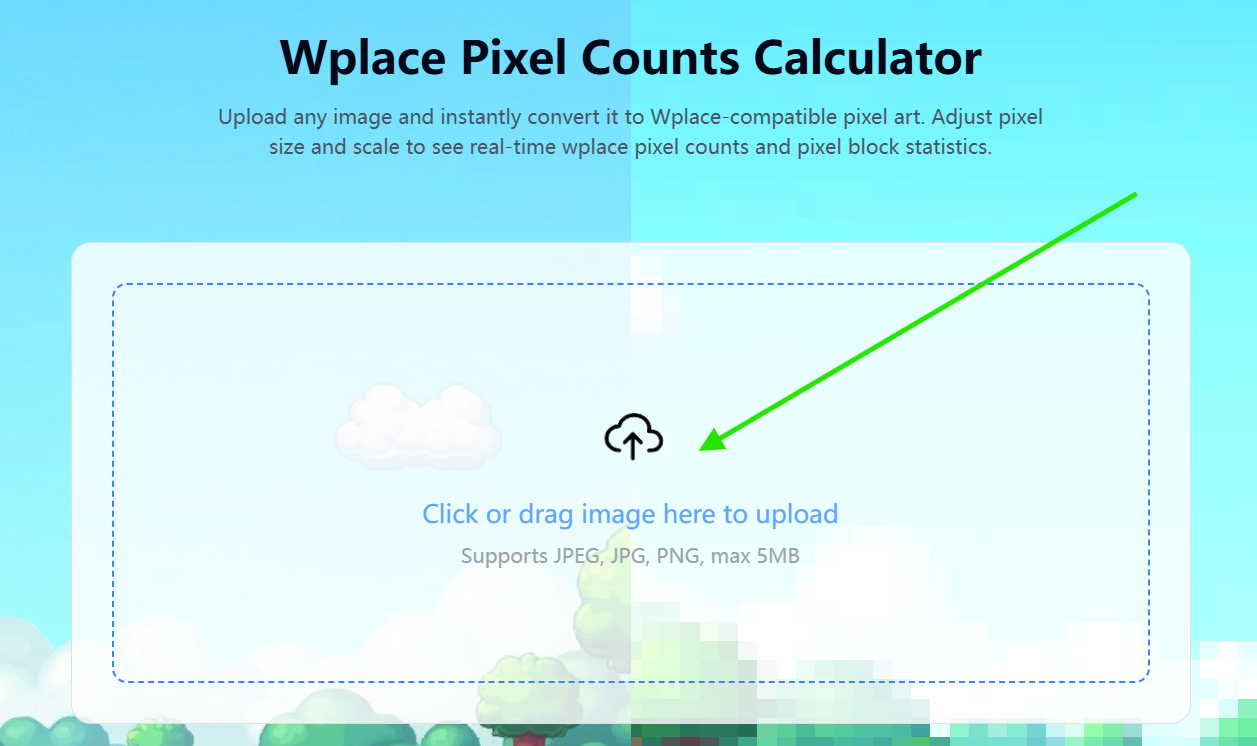
How to Use Wplace Calculator
Using the Wplace Calculator is very simple and only requires three steps:
- Upload the image you want to calculate the counts of wplace pixels: Click the upload area or drag and drop an image into the designated area. PNG, JPG, and JPEG formats are supported, with a maximum file size of 5MB.
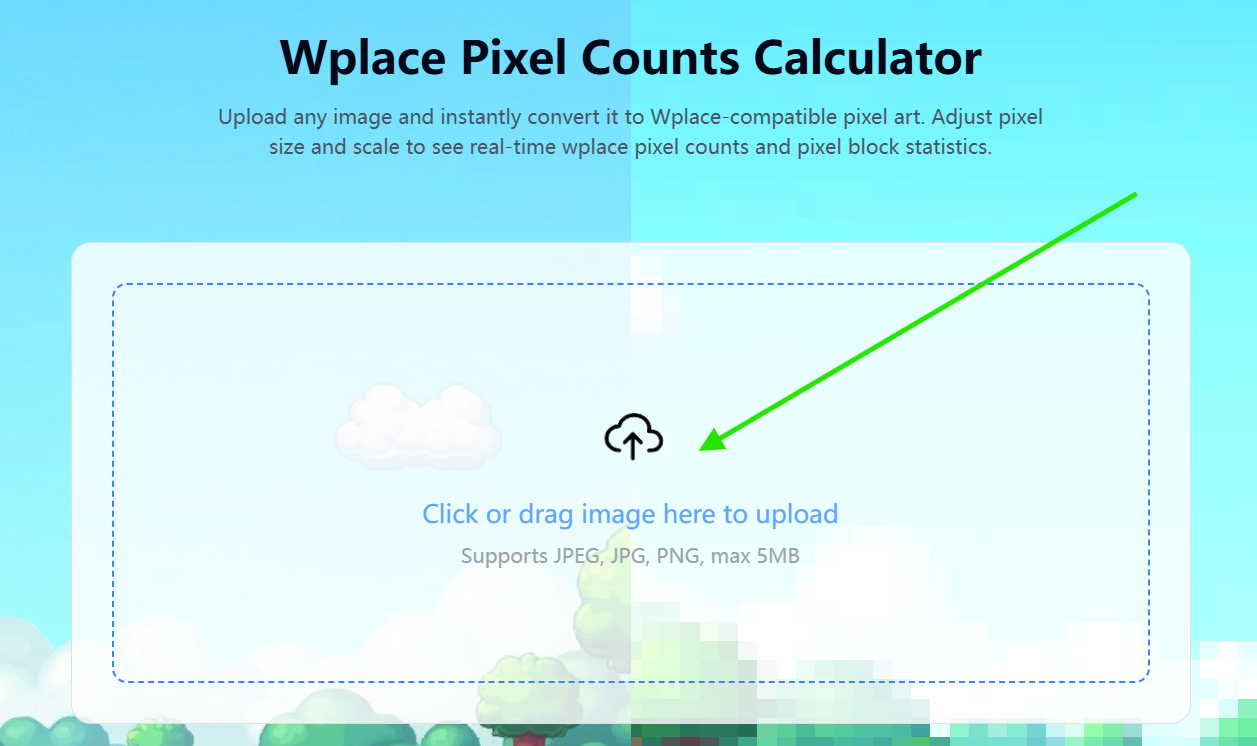
- Adjust settings: Drag the 'scale' and 'pixel size' progress bars to calculate the wplace pixes count in real time, which is displayed in the green box. You can adjust the number of pixels of the image according to your needs so that you can play wplace.live better.
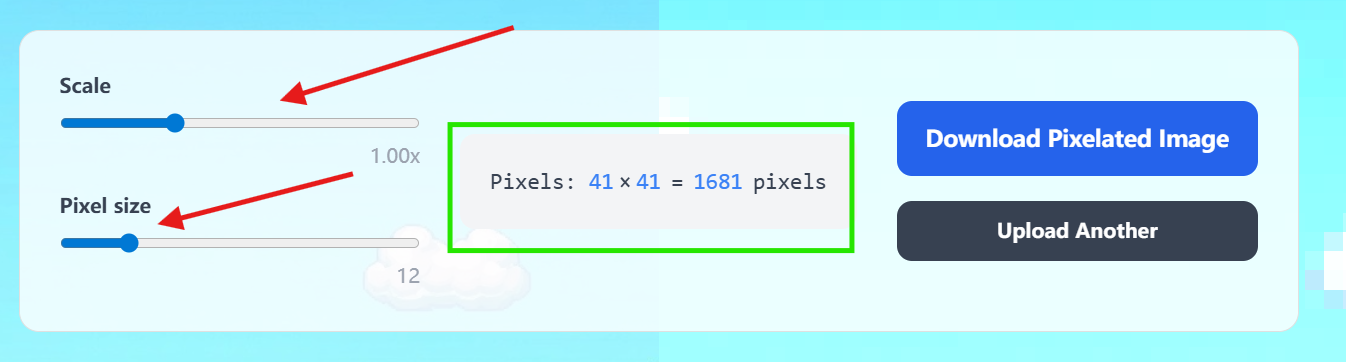
- Download the wplace pixel art image: After confirming the effect, click the download button to get the optimized pixel art image.After confirming the effect, click the download button to get the optimized pixel art image. And the number of pixels is accurately calculated by you, for better service wplace.live

- Upload to another image to calculate wplace pixel counts: You can click the 'Upload Another Image' button to upload another image and repeat the above steps to calculate the wplace pixel counts for different images.

Advanced Tips for Wplace Calculator
To achieve the best results with Wplace Calculator, we recommend:
- Use original images with high contrast for optimal Wplace Calculator processing
- Select appropriate pixel size in Wplace Calculator, typically 32x32 or 64x64 works best
- Pay attention to details in the preview when using Wplace Calculator
- Feel free to adjust settings multiple times until satisfied with the results
Frequently Asked Questions
Why does my image look blurry in Wplace Calculator? - This might be due to a large pixel size setting. Try reducing the pixel size or use a higher resolution image in Wplace Calculator.
What image formats does Wplace Calculator support? - Currently, Wplace Calculator supports PNG, JPG, and JPEG formats. We recommend using PNG format for the best results.
